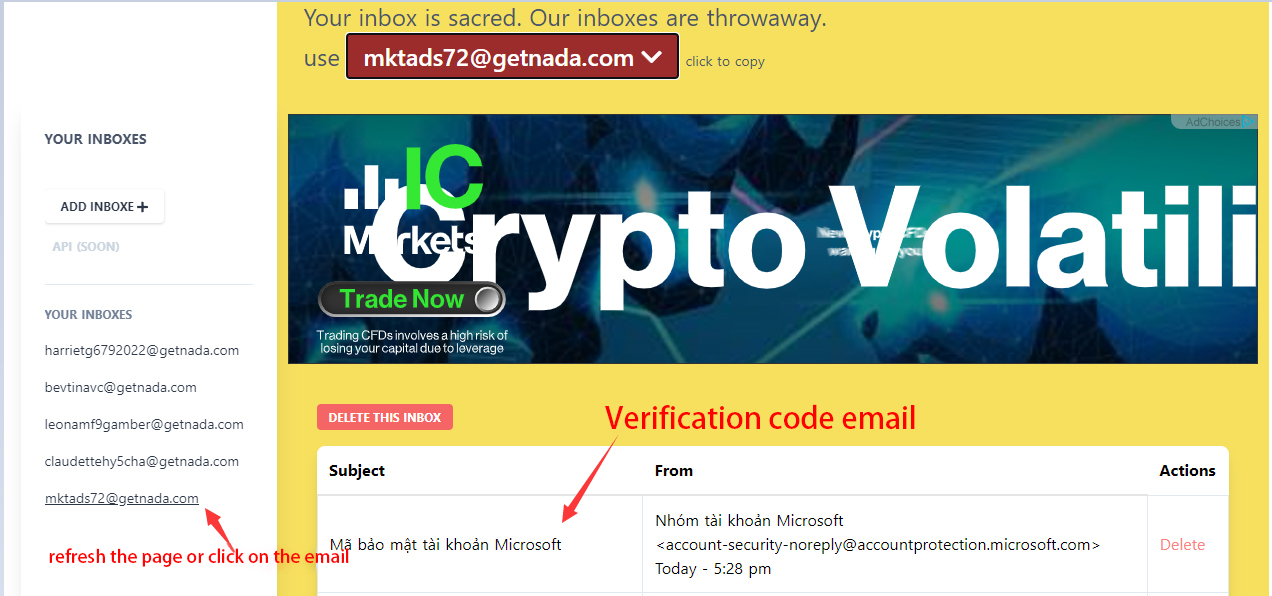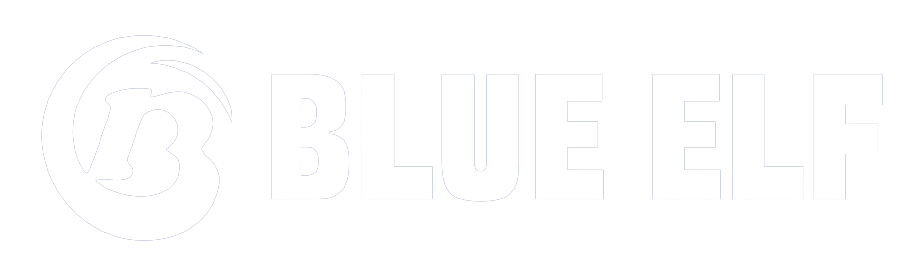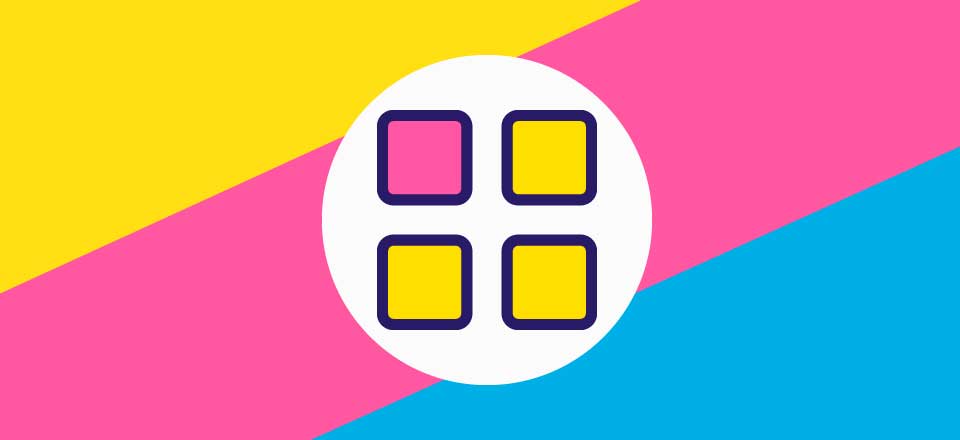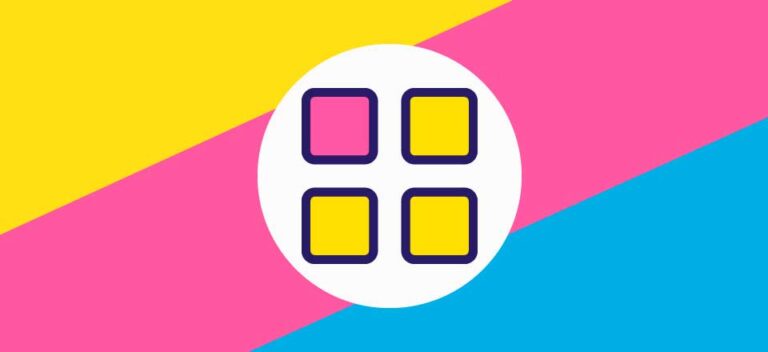How to log in hotmail mailbox with getnada recovery email
Step 1: A recovery email is required to log in to hotmail.com. Generally, you will have recovery email information. If you don’t know your recovery email address, please ask your superior.
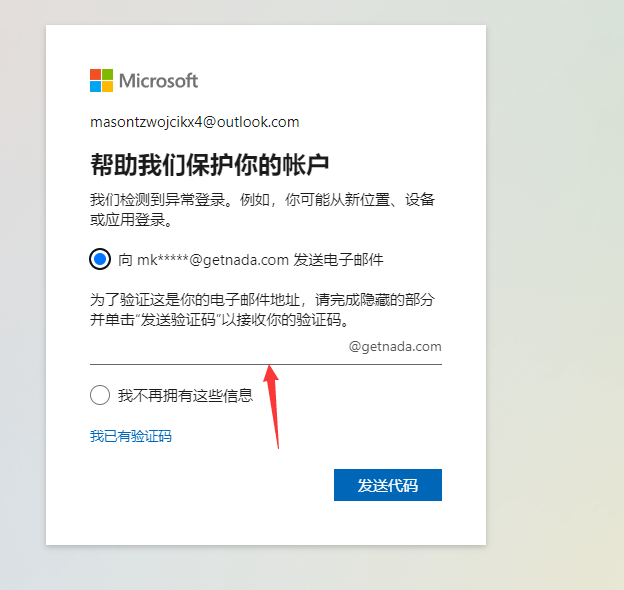
Step 2: open getnada.com to set up recovery email
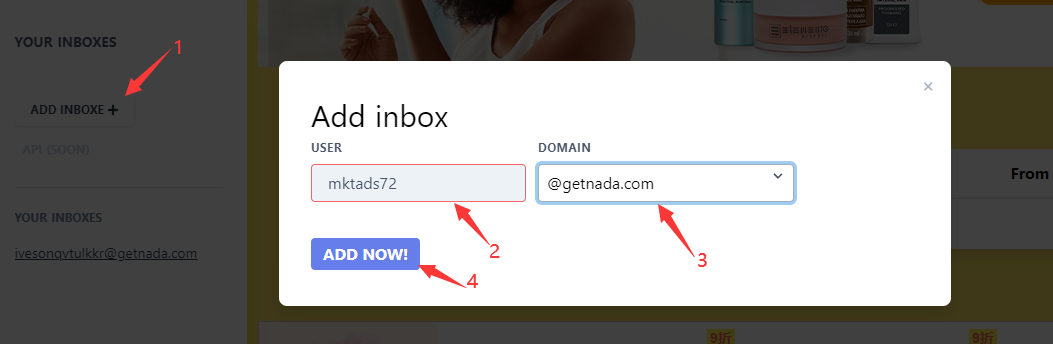
Step 3: Go back to hotmail.com and set the sending code to the recovery email
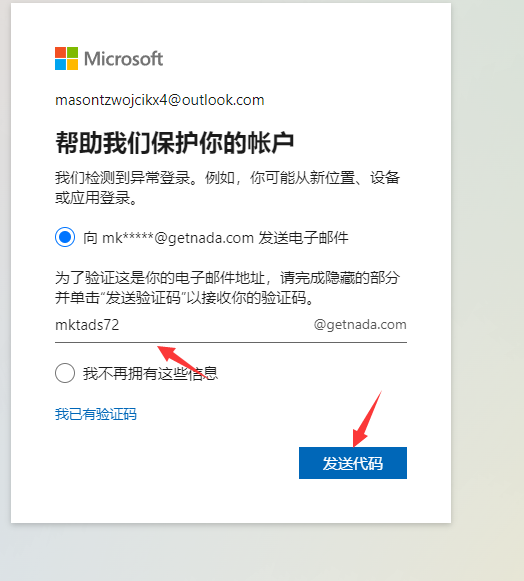
Step 4:Go back to getnada.com to refresh the page or click on the email you set to reload it to see the verification code.